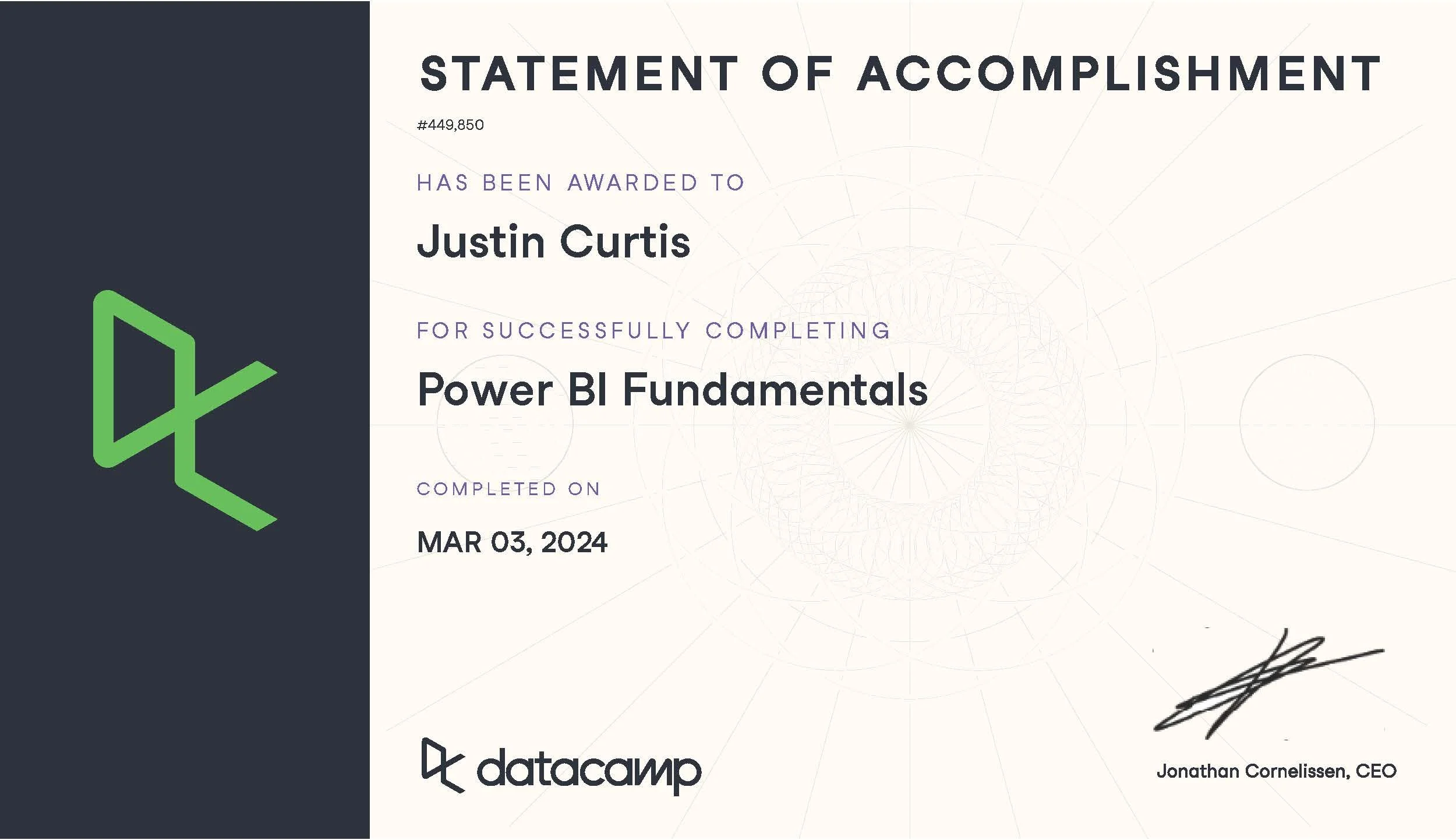Behind the Dashboard: My Personal Take on DataCamp’s Azure Fundamentals Course
This was a fun course! I was looking for a course that would provide hands-on training and access to an Azure platform, allowing me to get a feel for navigating the dashboard and learning about the tools and features available within Azure.
DataCamp offers one of the best learning experiences because they provide an instructor who delivers the content through screencasts, slideshows, and lectures. However, their major advantage is that they give students access to log in to a student-use Azure platform. This way, you, the learner, get the chance to practice with the tools learned throughout the Skill Track.
For instance, I learned how to create users, groups, and resources, and how to create, implement, and manage policies for users, groups, resources, etc. I had the opportunity to perform these actions within Azure, such as creating users, deploying a virtual machine (VM), and assigning policies.
Additionally, we learned how to manage and monitor resource usage using Azure Resource Management and Azure Monitor. This part of the course was particularly interesting because it provided an overview of how to implement security and compliance standards/regulations, how to manage policy changes and inheritance, and how to monitor all resources, users, and assets using these tools.
Looking back at this course, I can honestly say the Azure Fundamentals training on DataCamp went beyond just ticking boxes. It really closed the gap between just knowing the theory and actually getting to play around with the Azure tools myself. This hands-on approach wasn’t just useful; it was crucial. It's given me the confidence and the practical skills to navigate cloud environments effectively, something I can actually apply back in my tech support role and beyond.
Navigating the Waters of Cybersecurity: A Dive Into Phishing with TryHackMe
In the ever-evolving world of technology, staying ahead of cyber threats is not just a necessity but a must for any technologist. That's why I recently embarked on an educational journey through TryHackMe’s Phishing Module, an experience that was both fun and profoundly enlightening.
Module Overview: The module comprises five detailed rooms, each focusing on different aspects of phishing threats:
Phishing Analysis Fundamentals
Phishing Emails in Action
Phishing Analysis Tools
Phishing Prevention
The Greenholt Phish
These rooms collectively provided a robust foundation in understanding and mitigating phishing threats.
Learning from Experience: What made this module particularly enjoyable was how it seamlessly blended learning with practical application. We've all stumbled across a phishing email at one point or another. This course offers the tools and insights needed to not only recognize these threats but to dissect them thoroughly to understand their origins and intents.
Deep Dive into Tools and Techniques:
Analyzing Email Headers: One of the first skills I honed was using the source HTML to analyze email headers. This process helps in identifying the originating IP address of the sender, giving clues about the email’s origin.
Utilizing WHOIS: Following the trail, using WHOIS to look up the IP address shed light on the owner of the IP, adding another layer of detail about the potential attacker.
Handling Attachments: Learning how to safely extract and analyze attachments was crucial. Using command-line tools to extract the sha256 hash from an email attachment allowed me to then use services like VirusTotal to investigate the nature of these files—pinpointing malicious content effectively.
Exploring Any Run: Perhaps the most fascinating tool was Any Run, which integrates many of these functions into a single platform, streamlining the analysis process and enhancing my understanding of phishing mechanics.
Favorite Section - The Greenholt Phish: My favorite part was "The Greenholt Phish," where after learning about various tools and their purposes, I applied my new skills in a real-life scenario. This hands-on approach was not only engaging but immensely informative, allowing me to analyze a phishing attempt in detail and learn more about the attacker behind it.
This module wasn't just an educational journey; it was a thrilling adventure into the world of cybersecurity. For anyone starting out or looking to deepen their understanding of how to combat phishing, I can't recommend this module on TryHackMe highly enough. It’s a perfect blend of theory and practical application, designed to equip every day technologists with the skills they need to protect themselves and their organizations from the growing threat of phishing.
Celebrating 100 Days of Cyber with TryHackMe
After participating in the Advent of Cyber 2023 Challenge journey on TryHackMe, I found myself completely captivated by their dynamic learning platform. As someone relatively new to the tech realm, I thrive on exploring new technology learning platforms.
Over the last 100 days, my fascination with technology has evolved into a deep interest in information security and cyber security. However, what truly ignites my passion is the human element - working closely with end-users to enhance their awareness and understanding of data security practices. I've realized the importance of educating individuals about the ever-evolving landscape of phishing and social engineering, empowering them to safeguard their valuable information.
I owe a huge shoutout to TryHackMe for igniting this newfound interest in the security aspects of technology. Their immersive learning platform has been nothing short of transformative, offering engaging experiences that have fueled my curiosity.
On a side note, it's humbling to acknowledge that within these 100 days, I've achieved a milestone of reaching the top 10% of users on TryHackMe. While this wasn't my primary focus or goal, it's certainly a rewarding acknowledgment of the dedication and effort invested in this journey.
Tech Support: Managing Live Event Equipment
Today marked our annual HOST Summer Kick Off, a vibrant event dedicated to enhancing and enriching our out-of-school programs. It's a collaborative effort where our team pulls together an array of speakers, presentations, videos, and audio elements—all meticulously crafted, refined, and tested. The sheer amount of time, effort, and yes, coffee, poured into orchestrating an event for 150+ attendees is truly indescribable.
In my role on the tech-ops support side, the week leading up to the event is a whirlwind of activity. I find myself deeply involved in refining or creating presentations with our speakers, leveraging my tech know-how to develop engaging projects like video slideshows recapping the school year, and crafting interactive tools such as surveys and games to enhance attendee participation.
As exciting as it is to create and participate in these events, the stress on the actual day can be a little overwhelming. As part of the technology support team, the pressure mounts when the room fills to capacity, each presenter brings their unique setup preferences, and the ever-looming threat of audio mishaps lurks in the background.
Despite meticulous preparation, unforeseen challenges inevitably arise. Whether it's unexpected audio glitches or network interruptions mid-presentation, there's always an element of unpredictability. Today marked my 13th event managing all technology equipment for our organization, and it was a humbling experience. I've learned that it's not about the adversity faced in the moment, but rather how swiftly one adapts to those changes.
With each event, I've accumulated invaluable experience, learning to anticipate and address potential issues. However, today's event, despite extensive equipment testing the night before and again just before kickoff, encountered its share of technical hiccups. Yet, thanks to our exceptional team, we pivoted seamlessly. Our facilitators adeptly engaged attendees, improvising where necessary, while we troubleshooted behind the scenes.
Today reinforced the importance of resilience and adaptability. Sometimes, despite meticulous planning, unforeseen challenges emerge. It's about embracing those moments, finding creative solutions, and forging ahead. After all, it's not about achieving perfection, but rather navigating the bumps along the road with grace and determination.
Leveraging Camtasia for Advanced Tech Tutorials and Training
In my new role as the Technology Operations Support Specialist, I've transitioned into becoming not only our chief content creator but also a specialist in technology training.
Over the past year, I've explored a variety of screen recording and editing tools, ranging from free options to paid ones. Through this exploration, Camtasia has consistently stood out as the premier screen recording and editing tool that suits my needs.
I've used Camtasia for both professional and personal projects. On a personal level, I've created over 30 tutorials that cover code walkthroughs and cybersecurity Capture The Flag (CTF) challenges. Professionally, I've produced approximately 30 training resource videos.
What sets Camtasia apart for me is its user-friendly interface. It enables me to connect all recording equipment through a single platform on one device, and to complete all editing within this "one-stop-shop." I've thoroughly enjoyed utilizing Camtasia to develop technology training resources for both my colleagues and peers.
Enhancing IT Skills with ACI Learning and CompTIA ITF+ Virtual Labs
My commitment to broadening my IT skills led me to the ACI Learning platform, specifically ITProTV, an engaging and informative resource for IT professionals. Recently, I've been engrossed in the CompTIA ITF+ virtual labs, focusing on operating systems. This week, I've tackled installing Windows and managing operating tools, which has been a fantastic way to learn about system configurations, installations, and maintenance—essential skills for any IT professional.
The virtual labs offer a hands-on learning experience that is both challenging and informative, allowing me to apply theoretical knowledge in practical scenarios. From navigating the complexities of operating systems to understanding the intricacies of software installation, these labs have been a cornerstone of my IT education.
Putting Code Foundations into Practice: Building a Form Validator
Web Development Back to Basics
There's a unique joy in turning knowledge into action, and that's exactly what I've been doing lately. The foundational skills I brushed up on through the Codecademy Code Foundations course have now been put to the test in a practical and fun way—I've dived into creating small web application projects!
My latest venture is a course on Udemy by Brad Traversy, which is a perfect match for my learning needs. What makes this course stand out is Brad's knack for covering the essentials—right from setting up Visual Studio Code to getting the syntax structures spot-on for HTML, CSS, and JavaScript, along with best practices. It's designed as a project-based code-along course, but Brad also offers quick refreshers that are incredibly helpful for someone like me who's rekindling their coding skills.
The project I tackled is aptly named 'Form Validator.' Over the span of three days, I immersed myself in this project, weaving together HTML, CSS, and JavaScript to create a robust and interactive form validation system. Using tools like VS Code and GitHub Desktop, I've been able to streamline my development workflow. Although I'm still getting reacquainted with using the GitBash terminal, there's something satisfying about executing commands and watching the magic happen right from the terminal.
Rekindling My Passion for Web Development
It all begins with an idea.
Recently, I dove into the Code Foundations course on Codecademy, a decision driven by my eagerness to reacquaint myself with the creative world of coding. This course wasn't just a learning path; it was a bridge to reconnect with my first love in technology: web development using HTML, CSS, and JavaScript.
Reflecting on the past three years, it was these very languages and tools that sparked my initial fascination with technology. The allure of crafting something from nothing but code, of turning ideas into tangible, interactive experiences, had captivated me entirely. And now, with a renewed sense of purpose, I'm thrilled to be navigating my way back to this passion.
The Code Foundations course proved to be the perfect starting point for this journey. It served not just as a refresher but as a comprehensive guide through the intricacies of programming logic. With a blend of theoretical knowledge and hands-on practice through code-alongs and practical examples, the course rekindled my skills and confidence in web development. It reminded me of the joy and challenges in bringing ideas to life through code.
Exploring the Power of Power BI Through Practical Application
Power BI Reports
In my journey to deepen my expertise in data analysis and visualization, I've had the opportunity to construct several Power BI reports. Among these, I'm excited to share one particular report that stands out, not only for its informational value but also for its ability to be shared publicly. This exception is due to the sensitivity of data in my other reports, which, unfortunately, restricts me from showcasing them.
This featured report embodies the timeless saying, "A picture is worth a thousand words." Through it, you can glimpse my growing proficiency in utilizing Power BI's robust features. It highlights my ability to harness Power Query for data transformation and cleaning, a crucial step in preparing data for insightful analysis.
Moreover, this report showcases more than just technical capability; it reflects a thoughtful approach to report design. It's not merely about compiling data but about presenting it in a way that's both accessible and engaging. This distinction underscores the importance of understanding not just the 'how' but also the 'why' behind data visualization.
Diving Deep into Data: My Journey with Power BI
It all begins with an idea.
I recently embarked on a fun journey through the Power BI Fundamentals Skill Track on DataCamp. Spanning 6 comprehensive courses and totaling 17 hours of instruction, this adventure was just the beginning, with countless hours of practice to follow. The experience was nothing short of thrilling, each lesson peeling back another layer of the vast data visualization universe.
As I dove deeper into Power BI, a surprising realization hit me: to truly master Power BI, I needed to enhance my Excel skills. This revelation led me down a fascinating rabbit hole. I found myself exploring Excel Fundamentals courses to sharpen my Power Query abilities—a skill set that proved invaluable in Power BI. This interconnected learning path not only broadened my understanding but also intensified my passion for data manipulation and visualization.
Throughout this skill track, I advanced my skills in both the desktop and online services of Power BI, learning to import data in various formats, clean and transform it using Power Query, and, most importantly, craft detailed, visually engaging reports. The leap from creating individual reports to integrating multiple visuals into a cohesive dashboard was both challenging and rewarding.